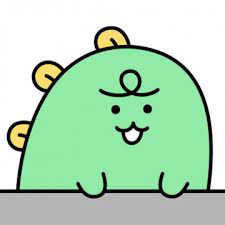Notice
Recent Posts
Recent Comments
| 일 | 월 | 화 | 수 | 목 | 금 | 토 |
|---|---|---|---|---|---|---|
| 1 | 2 | 3 | 4 | 5 | 6 | 7 |
| 8 | 9 | 10 | 11 | 12 | 13 | 14 |
| 15 | 16 | 17 | 18 | 19 | 20 | 21 |
| 22 | 23 | 24 | 25 | 26 | 27 | 28 |
| 29 | 30 |
Tags
- Post
- gitignore
- 라라벨
- curl
- 고도몰튜닝
- Laravel
- codeigniter
- Synology
- cors
- WSL
- 트러블슈팅
- 디버그페이지
- revert
- guzzle
- access-token
- 웹서버구축
- .env
- window.open()
- 코드이그나이터
- 고도몰
- pyinstaller
- 루멘
- 환경변수숨김
- csrf-token
- 맛집리스트
- nginx
- jwt
- 언어도단
- 구즐
- git
Archives
- Today
- Total
Six_Cool's 작업창고
Git 기초 명령어 정리 본문
- git init : git 생성하기
- git clone git_path : 코드가져오기
- git checkout branch_name : 브랜치 선택하기
- git checkout -t remote_path/branch_name : 원격 브랜치 선택하기
- git branch branch_name : 브랜치 생성하기
- git branch -r : 원격 브랜치 목록보기
- git branch -a : 로컬 브랜치 목록보기
- git branch -m branch_name change_branch_name : 브랜치 이름 바꾸기
- git branch -d branch_name : 브랜치 삭제하기
- git push remote_name — delete branch_name : 원격 브랜치 삭제하기 ( git push origin — delete gh-pages )
- git add file_path : 수정한 코드 선택하기 ( git add * )
- git commit -m “commit_description” : 선택한 코드 설명 적기 ( git commit -m “내용”)
- git push romote_name branch_name : add하고 commit한 코드 git server에 보내기 (git push origin master)
- git pull : git서버에서 최신 코드 받아와 merge 하기
- git fetch : git서버에서 최신 코드 받아오기
- git reset — hard HEAD^ : commit한 이전 코드 취소하기
- git reset — soft HEAD^ : 코드는 살리고 commit만 취소하기
- git reset — merge : merge 취소하기
- git reset — hard HEAD && git pull : git 코드 강제로 모두 받아오기
- git config — global user.name “user_name ” : git 계정Name 변경하기
- git config — global user.email “user_email” : git 계정Mail변경하기
- git stash / git stash save “description” : 작업코드 임시저장하고 브랜치 바꾸기
- git stash pop : 마지막으로 임시저장한 작업코드 가져오기
- git branch — set-upstream-to=remote_path/branch_name : git pull no tracking info 에러해결
자주 사용하는 기초 Git 명령어 정리하기
제가 서비스를 개발하면서 자주 사용하던 git 명령어를 정리해보려고 합니다.
pks2974.medium.com
'프로그래밍 > 기타 프로그래밍 관련' 카테고리의 다른 글
| WSL2 우분투18.04 설정 (0) | 2022.01.02 |
|---|---|
| .gitignore (0) | 2021.11.24 |
| git 커밋 메세지 템플릿 파일 만들기 (0) | 2021.11.17 |
| Git commit 되돌리기 명령어 Reset 과 Revert (0) | 2021.11.16 |
| git push error : please use a personal access (0) | 2021.09.24 |
Comments